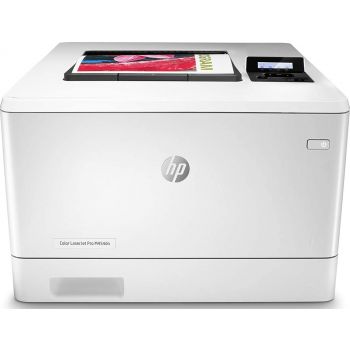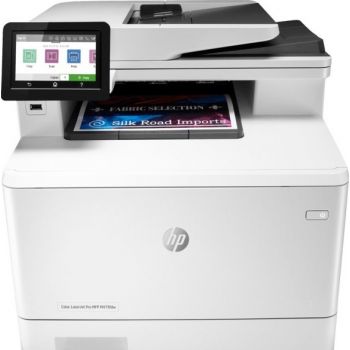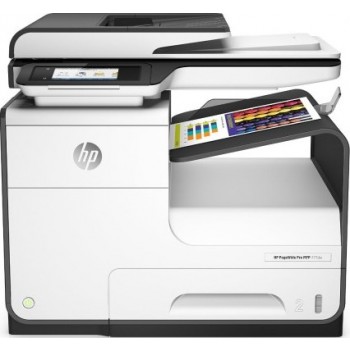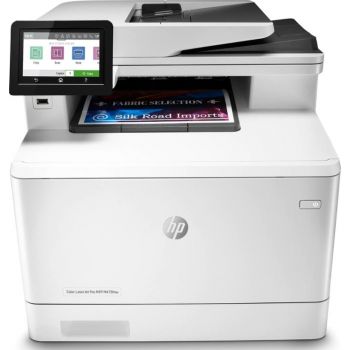HP MFP M130nw Monochrome LaserJet Pro Printer Scanner Photocopier | G3Q58A Price IN Nairobi Kenya
Enquire on Whatsapp
SKU:
G3Q58A
Category: HP Printers
Description
Functions
- Functions
-
- Print, copy, scan
- Multitasking supported
-
- Yes
Printing specifications
- Print speed black:
- Normal: Up to 22 ppm
- First page out (ready)
- Black: As fast as 7.0 sec
- Duty cycle (monthly, A4)
- Up to 10,000 pages 9
- Recommended monthly page volume
- 150 to 1,500 10
- Print technology
-
- Laser
- Print quality black (best)
-
- Up to 600 x 600 dpi, HP FastRes 1200 (1200 dpi quality)
- Resolution technology
- HP FastRes 600, HP FastRes 1200
- Print languages
-
- PCLmS, URF, PWG
- Display
-
- 2-line LCD
- Processor speed
-
- 600 MHz
- Automatic paper sensor
-
- No
- Replacement cartridges
-
- HP 17A Original Black LaserJet Toner Cartridge CF217A(~1600), HP 19A Original LaserJet Imaging Drum CF219A(~12000).
Connectivity
- HP ePrint capability
-
- Yes
- Mobile printing capability
- Apple AirPrint™
HP ePrint
Google Cloud Print 2.0
Mopria-certified
Wi-Fi Direct 8
- Wireless capability
-
- Standard (Wi-Fi 802.11b/g/n)
- Connectivity, standard
-
- Hi-Speed USB 2.0 port (device)
- built-in Fast Ethernet 10/100Base-TX network port
- wireless
- Network ready
-
- Standard (built-in Ethernet, Wi-Fi 802.11b/g/n)
- Connectivity, optional
-
- No
- Minimum system requirements
-
- Windows® 10, 8.1, 8, 7: 32-bit or 64-bit, 2 GB available hard disk space, CD-ROM/DVD drive or Internet connection, USB port, Internet Explorer
- Windows Vista®: (32-bit only), 2 GB available hard disk space, CD-ROM/DVD drive or Internet connection, USB port, Internet Explorer 8
- Windows® XP SP3 or higher (32-bit only): any Intel® Pentium® II, Celeron® or 233 MHz compatible processor, 850 MB available hard disk space, CD-ROM/DVD drive or Internet connection, USB port, Internet Explorer 8
- Apple®OS X EI Capitan (v10.11) OS X Yosemite (v10.10) OS X Mavericks (v10.9)
- 1 GB HD
- Internet required
- USB
- Compatible operating systems
- Windows® 10, 8.1, 8, 7: 32-bit or 64-bit, 2 GB available hard disk space, CD-ROM/DVD drive or Internet connection, USB port, Internet Explorer
Windows Vista®: (32-bit only), 2 GB available hard disk space, CD-ROM/DVD drive or Internet connection, USB port, Internet Explorer 8
Windows® XP SP3 or higher (32-bit only): any Intel® Pentium® II, Celeron® or 233 MHz compatible processor, 850 MB available hard disk space, CD-ROM/DVD drive or Internet connection, USB port, Internet Explorer 8
Apple® OS X EI Capitan (v10.11) OS X Yosemite (v10.10) OS X Mavericks (v10.9), OS X Mountain Lion (v10.8)
1 GB HD
Internet required
USB
Linux (For more information, see http://hplipopensource.com/hplip-web/index.html) 18
Memory specifications
- Memory card compatibility
-
- No
- Memory, standard
- 256 MB
- Maximum memory
- 256 MB
- Hard disk
-
- No
Paper handling
- Paper handling input, standard
-
- 150-sheet input tray
- Paper handling input, optional
- NA
- Paper handling output, standard
-
- 100-sheet output tray
- Maximum output capacity (sheets)
-
- Up to 100 sheets
- Duplex printing
-
- Manual duplex
- Media sizes supported
-
- A4
- A5
- A6
- B5 (JIS)
- Media sizes, custom
-
- 76 x 127 to 216 x 356 mm
- Media types
-
- Paper (laser, plain, photo, rough, vellum), envelopes, labels, cardstock, postcards
- Media weights, supported ADF
-
- No
Scanner specifications
- Scanner type
-
- Flatbed
- Scan file format
-
- JPEG, PDF, PNG
- Scan resolution, optical
-
- Up to 600 dpi (color, flatbed)
- Up to 1200 dpi (mono, flatbed)
- Scan size, maximum
-
- 215.9 x 297 mm
- Recommended monthly scan volume
- 150 to 1,500 17
- Duplex ADF scanning
-
- No
- Digital sending standard features
-
- No
- File formats, supported
-
- No
- Scan input modes
-
- Scanning via HP LaserJet Scan (Windows®)
- HP Director (Macintosh) or TWAIN-compliant or WIA-compliant software
Copier specifications
- Copy speed (normal)
- Black: Up to 22 cpm 14
- Copy resolution (black text)
-
- 600 x 400 dpi
- Copy reduce / enlarge settings
-
- 25 to 400%
- Copies, maximum
-
- Up to 99 copies
Fax specifications
- Faxing
-
- No
- Fax transmission speed
- 4.2 kB/s 15
- Fax memory
-
- Up to 1000 pages
- Speed dials, maximum number
-
- Up to 120 numbers (119 group dials)
- Broadcast locations
-
- 119
Power and operating requirements
- Power
-
- 110-volt input voltage: 110 to 127 VAC (+/- 10%), 60 Hz/50 Hz, 4.8 A
- 220-volt input voltage: 220 to 240 VAC (+/- 10%), 60 Hz/50 Hz, 2.8 A
- Power consumption
- 255 watts (active printing), 4.2 watts (ready),1.0 watts (sleep), 0.05 watts (Auto Off/Wake on USB, enabled at shipment), 0.05 watts (Auto-off/Manual-on), 0.05 (Manual Off) 2
- Operating temperature range
-
- 15 to 32.5ºC
- Operating humidity range
-
- 30 to 70% RH
- Acoustic power emissions (ready)
- 2.6 B(A)
- Acoustic pressure emissions bystander (active, printing)
- 51 dB(A)
Dimensions and weight
- Minimum dimensions (W x D x H)
- 398 x 288 x 231.1 mm
- Maximum dimensions (W x D x H)
- 398 x 482 x 387.9 mm
- Weight
- 6.8 kg
- Package weight
-
- 9.1 kg
What’s included
- What’s in the box
- HP LaserJet Pro MFP M130nw
Introductory HP Black LaserJet Toner Cartridge ~700 pages
HP LaserJet Imaging Drum ~12,000 pages
Power cord
USB cable
Getting started guide
Set up poster
Support flyer
Warranty documents (CN, Indo, AU, Mex, BR, AG)
Printer documentation and software on CD-ROM
Errata declaration (some countries) 1
(Introductory HP Black LaserJet Toner Cartridge (~700 pages), HP Original LaserJet Imaging Drum (~12,000 pages). Actual yields vary considerably based on images printed and other factors. For details see http://www.hp.com/go/learnaboutsupplies)
- Cable included
-
- Yes, 1 USB
- 1 USB PC to Printer (All regions)
- Software included
-
- For Windows OS: HP Software Installer, HP Software Uninstaller (exclude Win8+), HP PCLmS Printer Driver, HP Device Experience (DXP), HP Web Services Assist (HP Connected), Device Setup & Software, Online user manuals, HP Printer Assistant, HP Scan Driver, HP Scan Application, HP Fax Driver (4:1 bundle only), HP Fax Application (4:1 bundle only), HP Product Improvement Study
- For Mac OS: Welcome Screen, (Directs users to HP.com or OS App Source for LaserJet Software)